My preferred tools for creating pages in Hugo using the Academic Theme are Atom and just plain old Bash. I found the steps to create a new post in Academic a little more irksome than it was strictly necessary, especially considering the odd directory structure that Academic prefers:
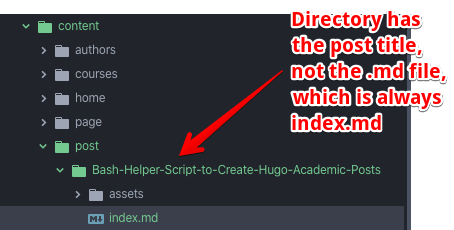
Creating posts is therefore a multi-step process that produces errors if not followed exactly:
- Create a directory (following requirements for a name that also serves as a URL path, so no spaces, no special characters)
- Create a subdirectory for
assets - Create an
index.mdfile with the specific front matter that Academic requires - Edit and modify
index.mdwith the title, summary, time, etc.
Instead of all these steps, let’s simply do:
./new "Title of My Awesome New Post"
and have this script do all the work for us!
#!/bin/bash
# Simple bash file to create a new post per Hugo Academic's expected directory
# structure. https://github.com/gcushen/hugo-academic is a theme for Hugo, a
# static site generator. The expected structure for new posts is (relative to
# the root of the project):
#
# /posts/Long-Title-Name-of-Post/index.md <- the actual post
# /posts/Long-Title-Name-of-Post/assets/ <- directory where images, etc. go
#
# This script attempts to sanitize the user input, leaving behind alphanumeric
# characters and dashes.
## Usage
#
# ./new "The Cool Title of My New Post"
#
## Planned Improvements
#
# - Interactively ask for various inputs
# - title
# - subtitle (blank if not supplied)
# - summary (title if not supplied)
# - author (show list of valid options)
# - tags (show list of existing, option to create new)
# - categories (show list of existing, option to create new)
# - draft (default to true)
# - projects (select one or more associated projects)
#
# Goal would still be to make the script as automatic and simple as possible.
# This is not meant to be a fully interactive interface for Hugo.
# Set the target directory for this script relative to its location
TARGETDIR="./content/post"
# Make sure user supplies a title
if [ -z "$1" ]; then
echo 'You must supply a post title, e.g.'
echo ' ./new "The Cool Title of My New Post"'
exit 1
fi
# Sanitize the input (we need this for the pre-filled template)
TITLE=${1} # take the input as-is for the Title before sanitizing for directory name
SANIN=${1// /-} # replace spaces with dashes
SANIN=${SANIN//_/-} # replace underscores with dashes
SANIN=${SANIN//[^a-zA-Z0-9\-]/} # remove everything except alphanumeric or dash
# Pre-fill the new file with Hugo Academic theme Front Matter
# Academic: https://sourcethemes.com/academic/
# Hugo Front Matter: https://gohugo.io/content-management/front-matter/
ISOTIME=$(date -u +'%Y-%m-%dT%H:%M:%SZ')
PREFILLTPL="---
title: '${TITLE}'
subtitle: ''
summary:
authors:
#- admin
tags:
#- Academic
categories:
#- Demo
date: \"${ISOTIME}\"
lastmod: \"${ISOTIME}\"
featured: false
draft: true
# Featured image
# To use, add an image named \`featured.jpg/png\` to your page's folder.
# Placement options: 1 = Full column width, 2 = Out-set, 3 = Screen-width
# Focal point options: Smart, Center, TopLeft, Top, TopRight, Left, Right, BottomLeft, Bottom, BottomRight
image:
placement: 2
caption: 'Image credit: [**Unsplash**](https://unsplash.com/photos/CpkOjOcXdUY)'
focal_point: ""
preview_only: false
# Projects (optional).
# Associate this post with one or more of your projects.
# Simply enter your project's folder or file name without extension.
# E.g. \`projects = [\"internal-project\"]\` references \`content/project/deep-learning/index.md\`.
# Otherwise, set \`projects = []\`.
projects: []
# NOTE: Remember to start with text, H1 is already added
---
"
# Before we create directories and files, double check they don't exist
if [[ ! -e "${TARGETDIR}/${SANIN}/" ]]; then
mkdir -p "${TARGETDIR}/${SANIN}/assets/"
touch "${TARGETDIR}/${SANIN}/index.md"
echo "${PREFILLTPL}" >> "${TARGETDIR}/${SANIN}/index.md"
else
echo "The directory ${TARGETDIR}/${SANIN}/ already exists! Aborting."
exit 1
fi
Put the script above in the root directory of your Hugo install (or wherever you prefer, just change the TARGETDIR value to match). I saved my script as new but the name is arbitrary.
- Create text file
newin Hugo root directory - Paste the script above into this file, save
- Run
chmod +x newto make the file executable - Run
./new "Name of My New Post"and watch the magic happen!